Chrome Extensions
Chrome extensions for a better usability.
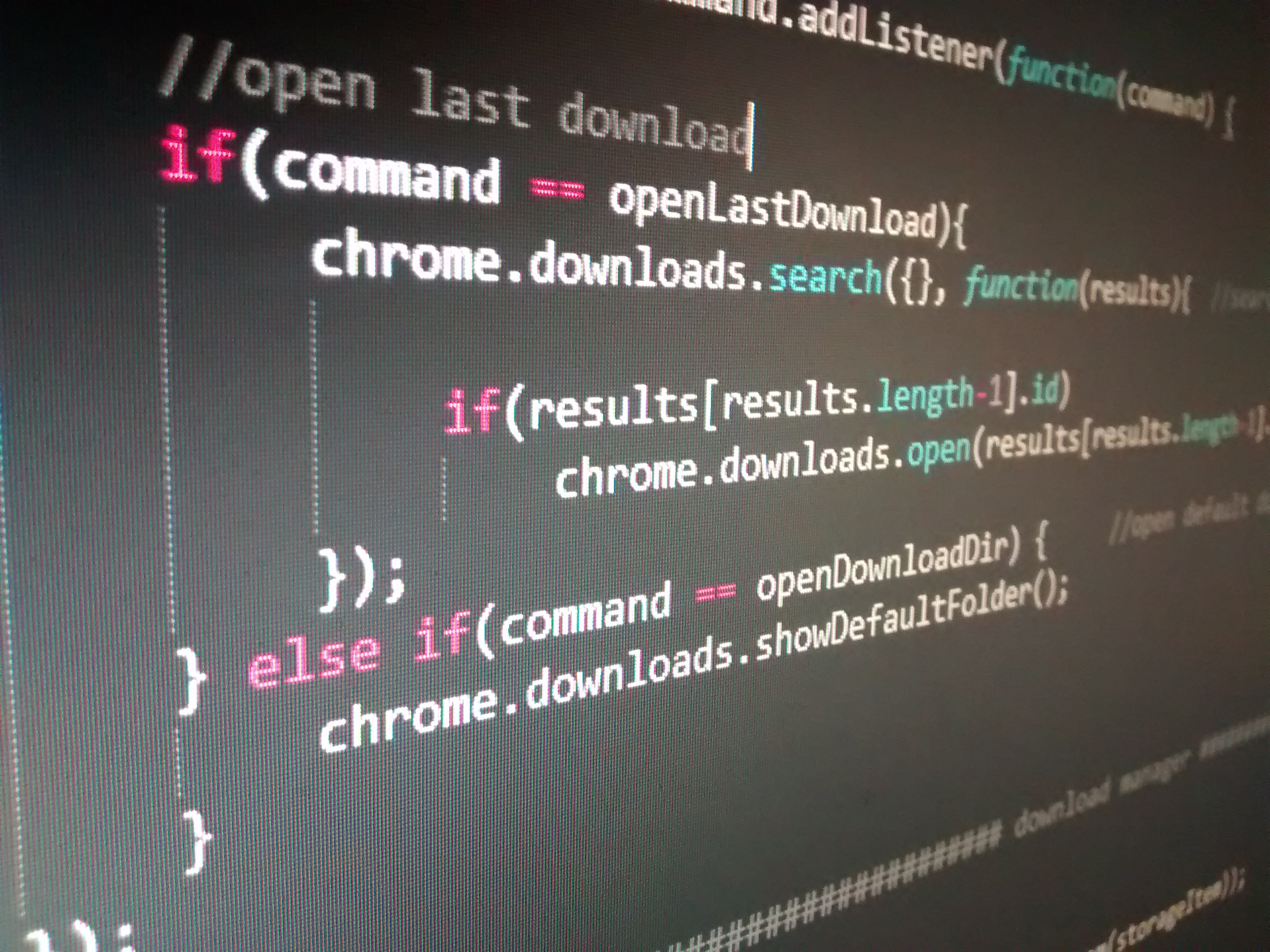
Chrome Download Helper
This extension helps you managing your downloads.
Subdirectories
By default your downloads get subdirectories named as their domains where they come from. But you can activate a whitelist for domains. Then only these downloads get subdirectories. These subdirectories are kept in your default download directory.
Only top-level and second-level-domains are allowed. E.g.: example.net
Also you can use "localhost".
Usability
Bored of clicking with the mouse and got the feeling of wasted time? Use shortkeys to open the last available download (by default Alt+L) or to open the default download directory (by default Alt+O). This settings can be set in the Chrome extensions menu at the bottom.